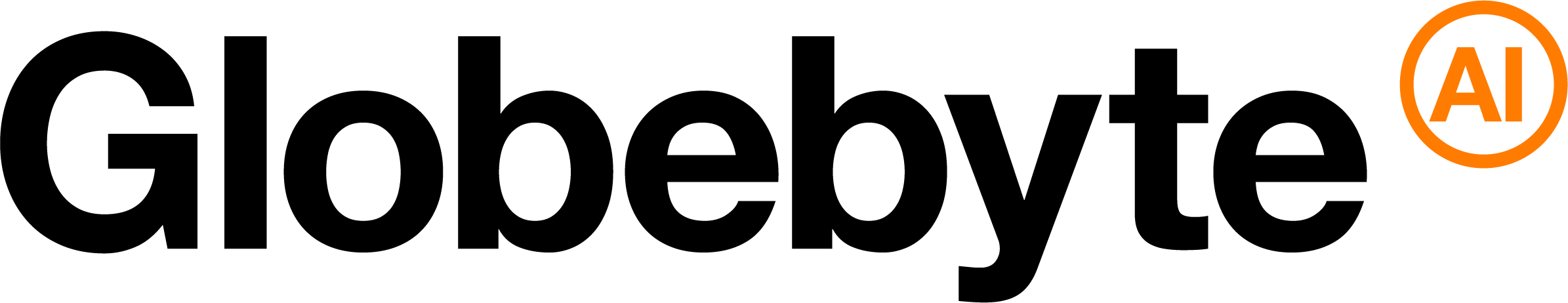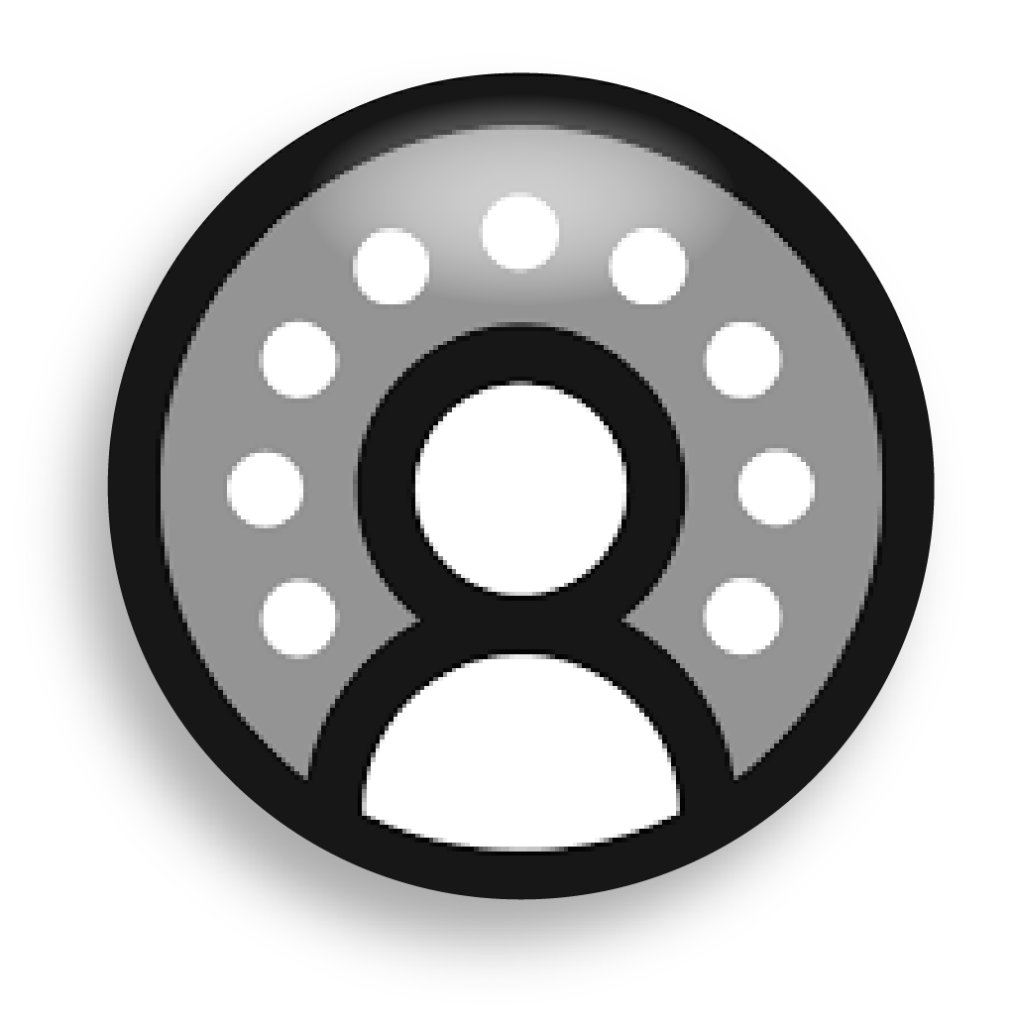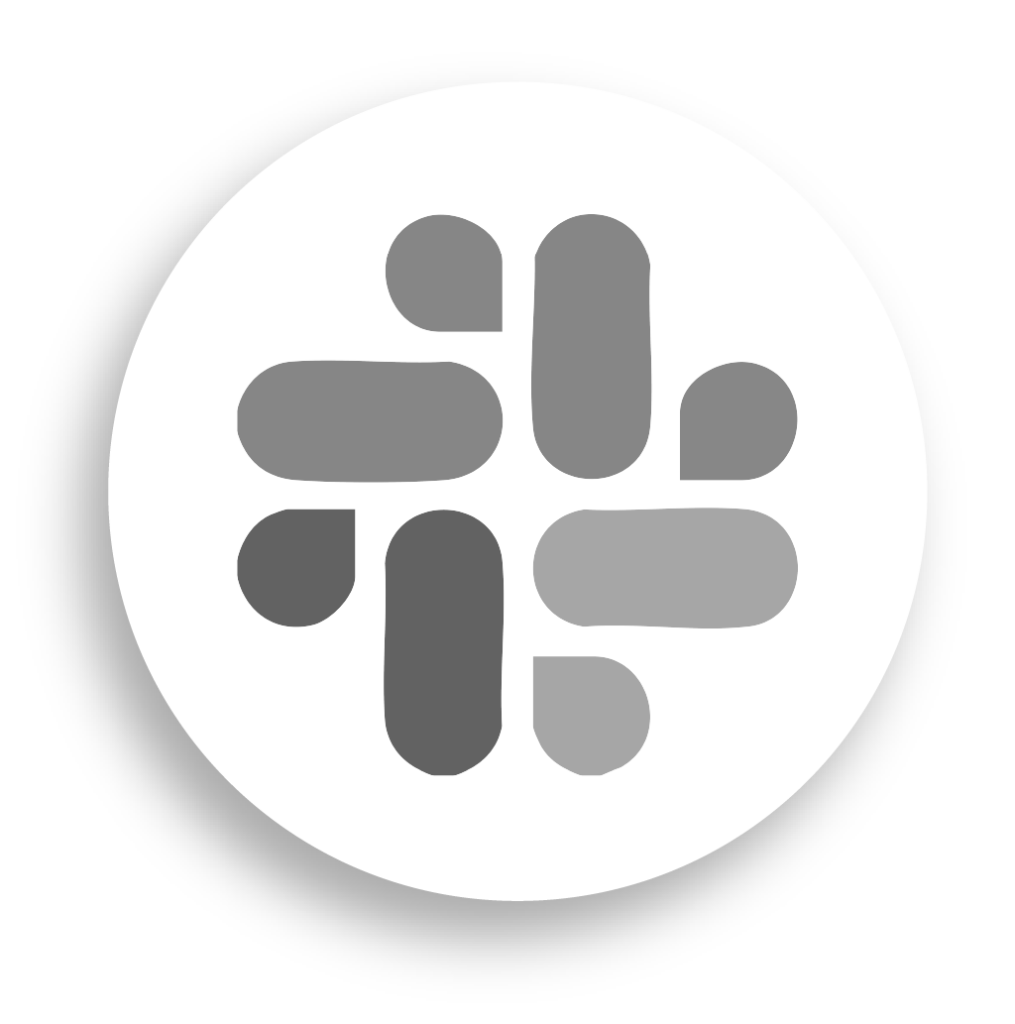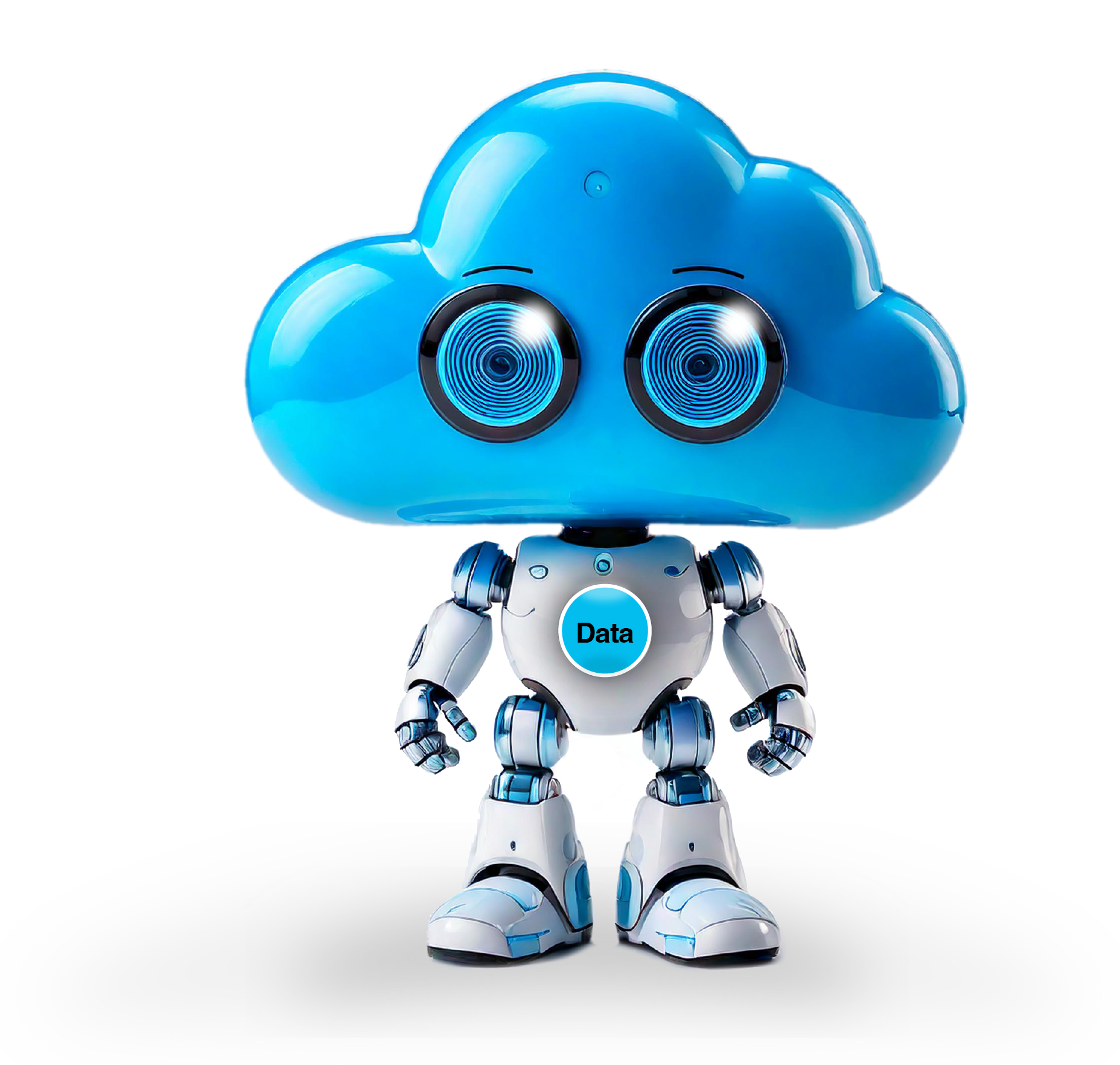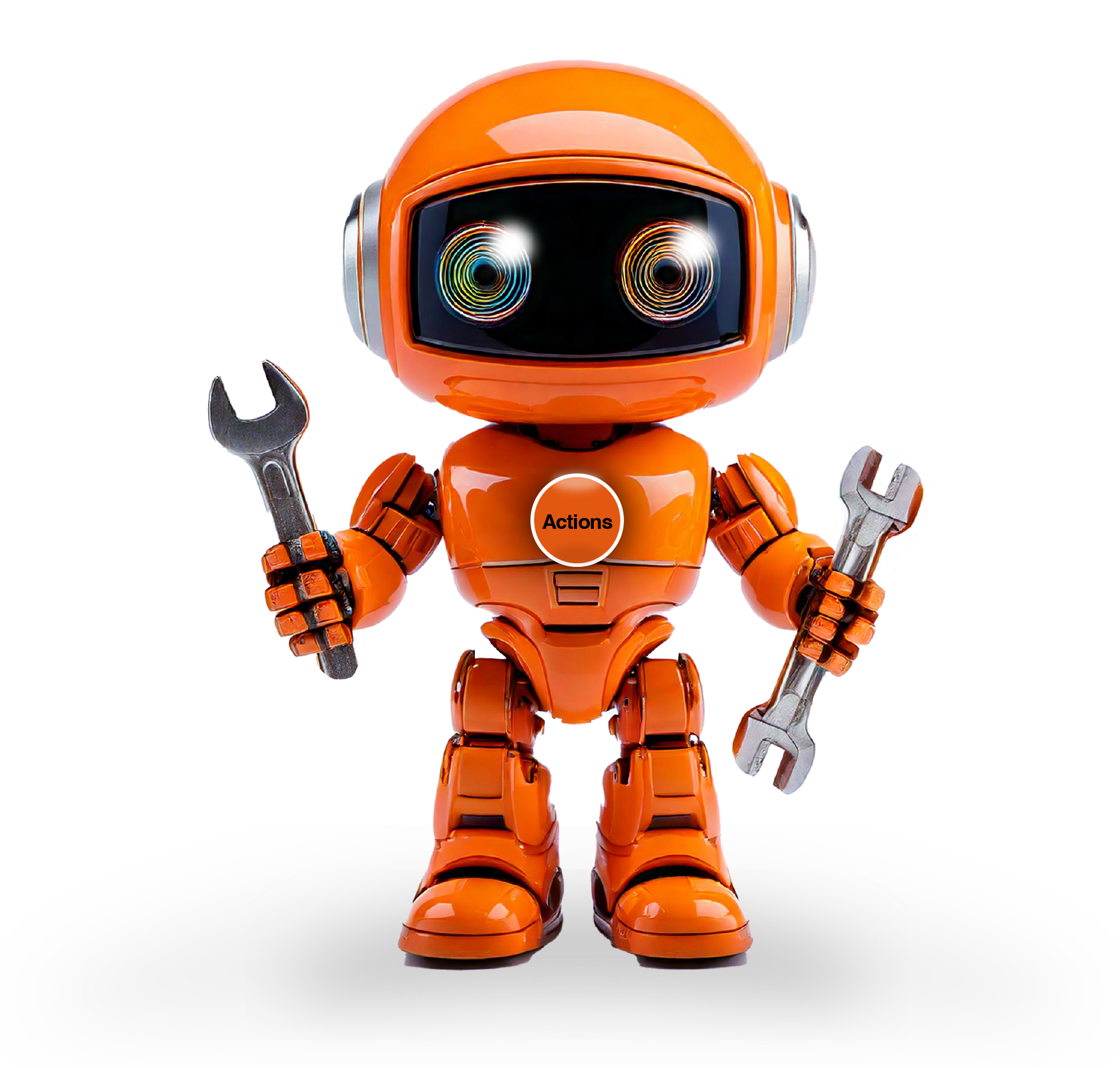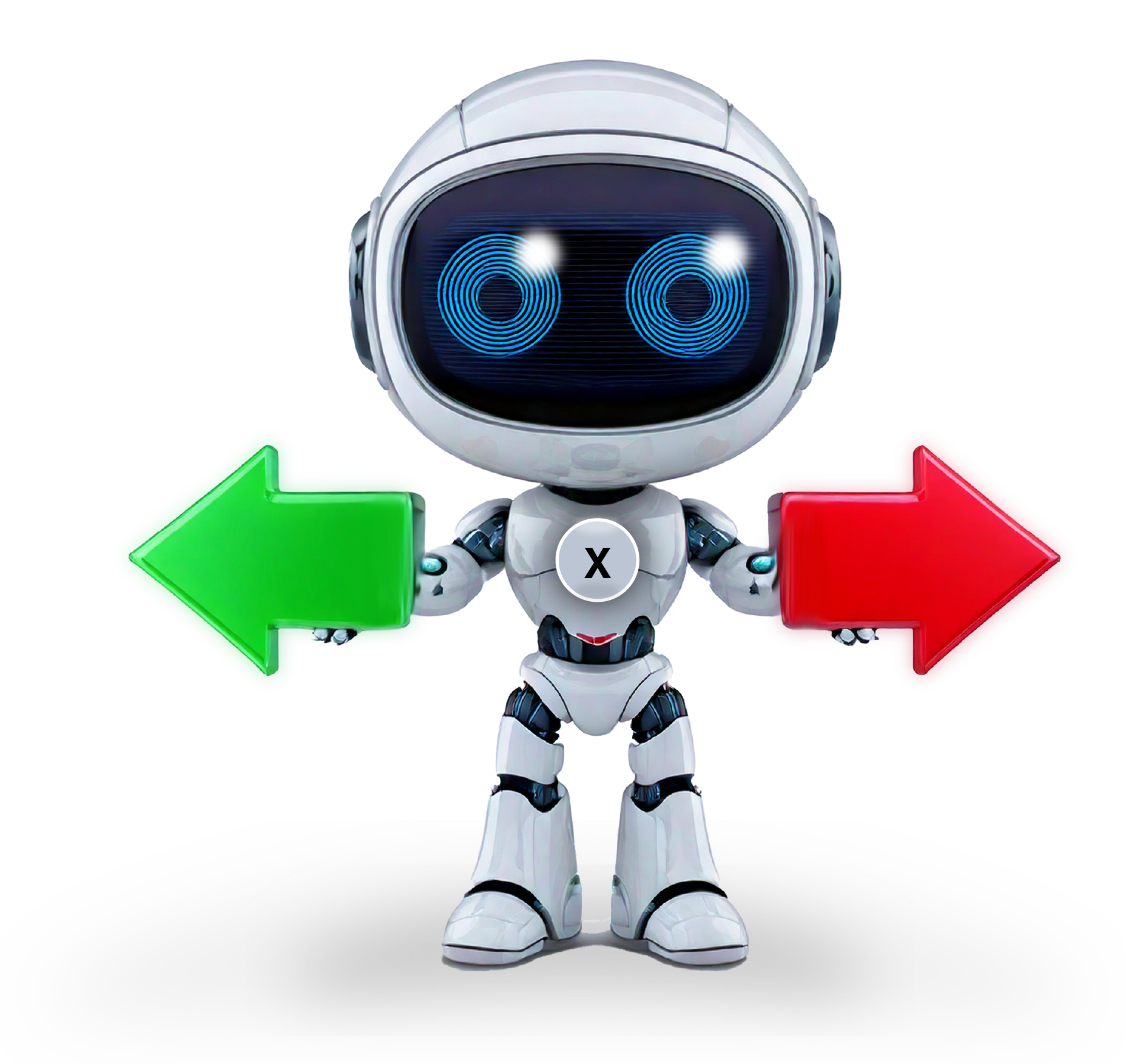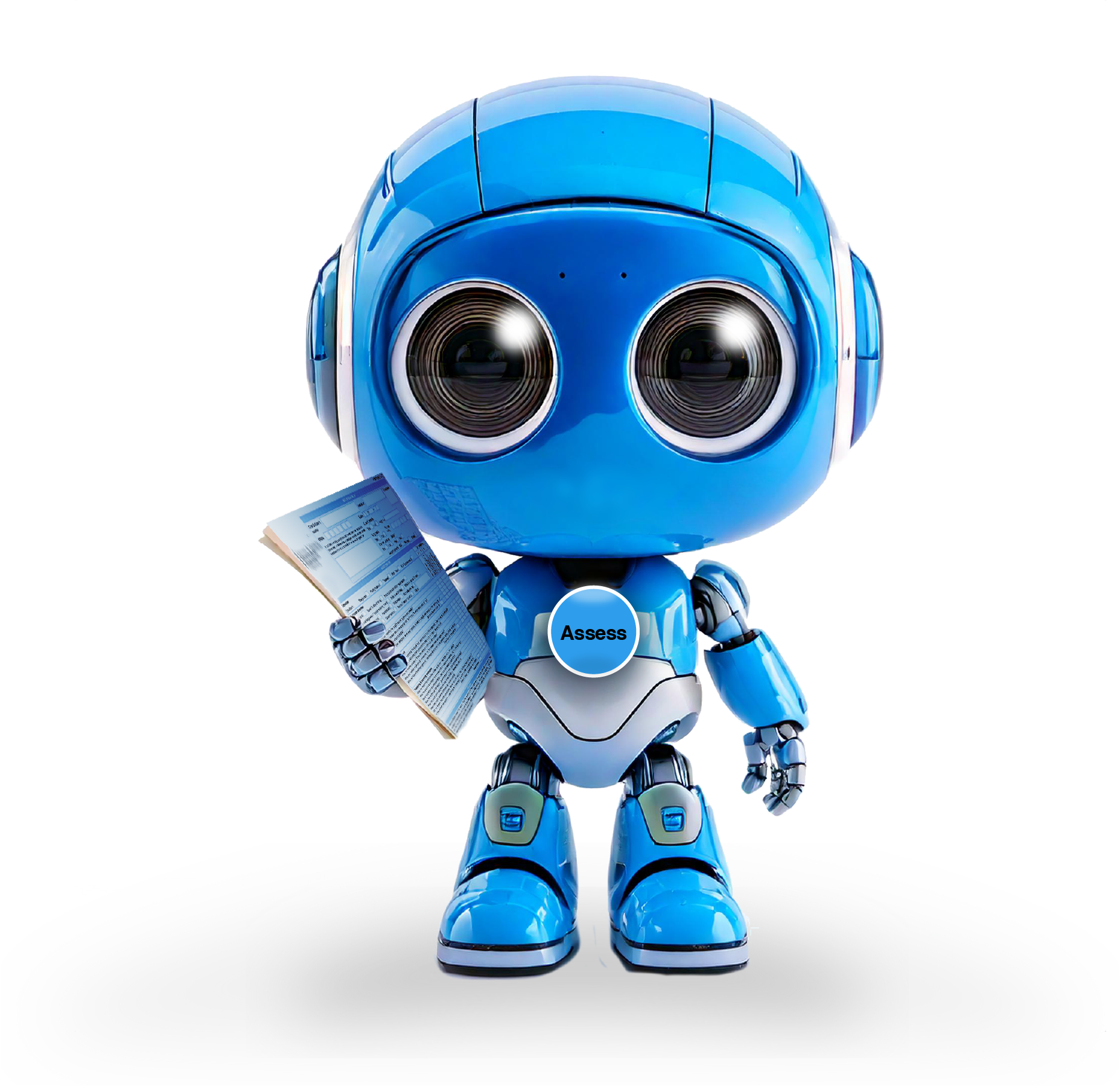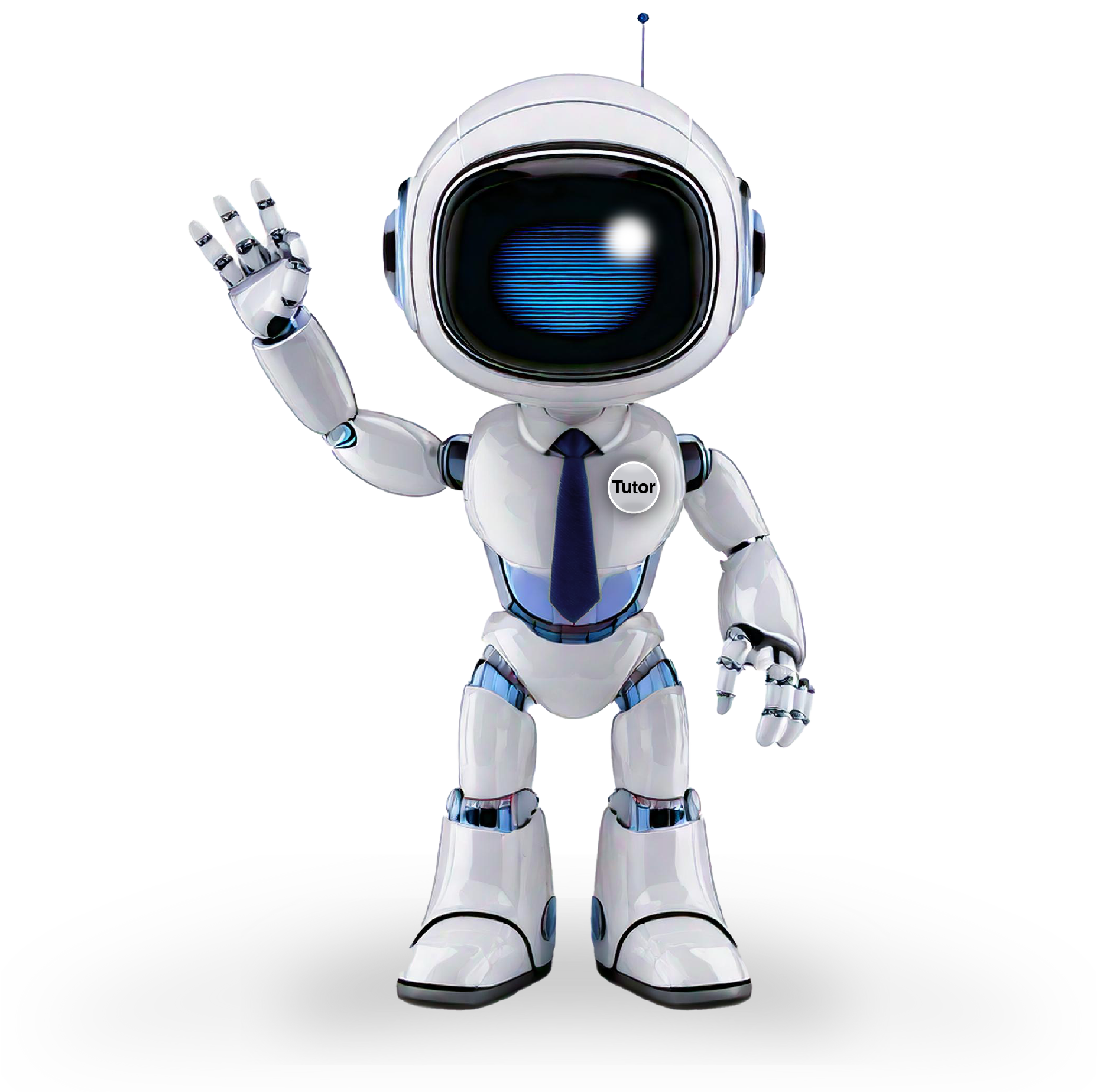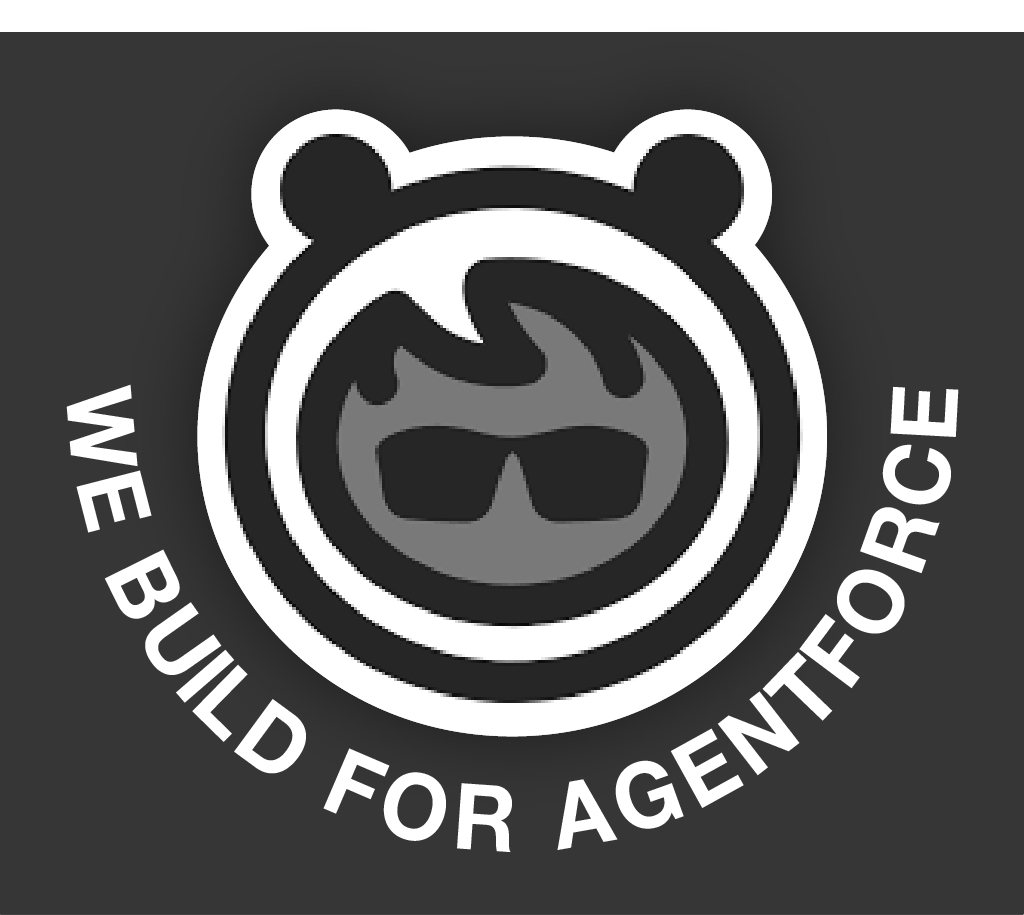AI Agents for Learning and Development
Enable your Digital Education Workforce
Instant feedback, instant insights, instant savings
- Speed up assessing without slowing down budgets.
- A digital marking workforce that never clocks out.
- Eliminate bottlenecks while accelerating learning outcomes.


AI that never sleeps, so learners never wait
- Affordable, scalable, always-on learning support that grows with your students.
- Aligned with your curriculum following your lesson approach.
- Adapts to learners, educators and your chosen learning pedagogies.
- AI that guides, not just replies.
What happens in your AI, stays in your AI
- Your AI. Your data. Your rules.
- Zero data retention.
- Data masking, privacy-first AI for security and compliance.
- Enterprise toxicity detection for safe, fair, and unbiased AI.

Take a read 
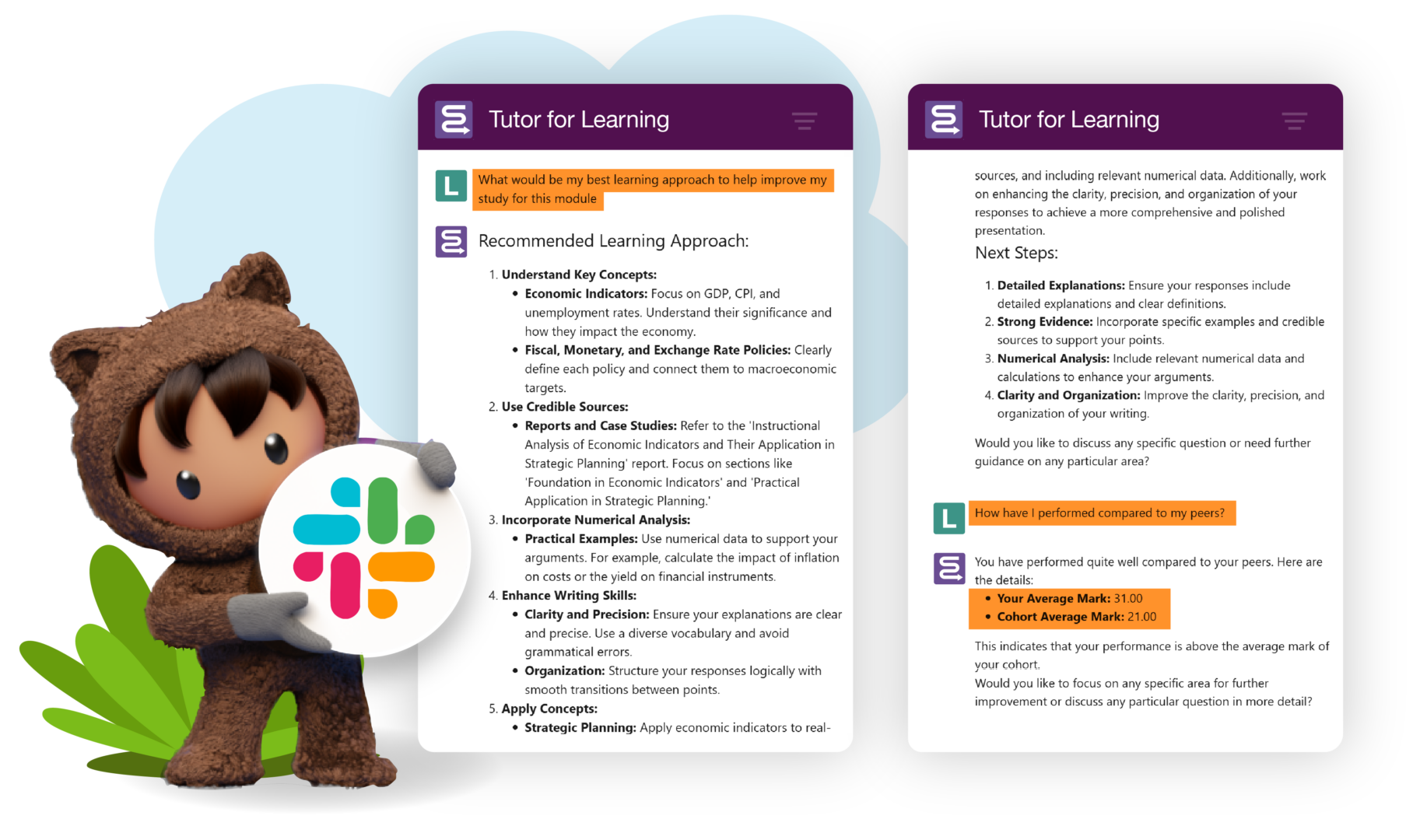
Accelerate Your Digital Journey
with 35+ Years of Proven Expertise
Unlock real ROI without the complexity. See how our quick-win service packages can propel your organization forward—fast.