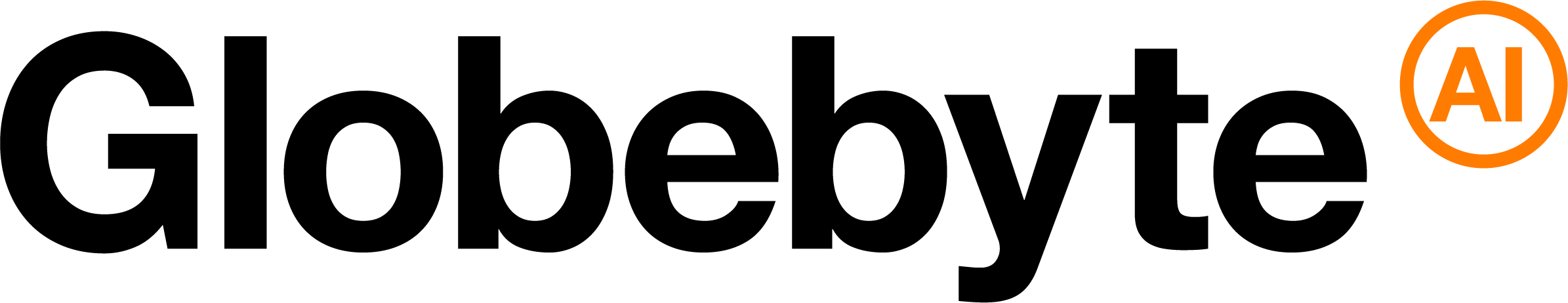Form Action Fields
| Field | Type | Description |
|---|---|---|
| Actor Name | String | Human-readable Identifier such as the user’s name, to represent the individual or entity involved in the learning experience. |
| Object Id | URI | IUnique identifier representing the learning content, activity, or resource being interacted with, enabling precise tracking and analysis of learner engagement. URI format example: https://mydomain.com/xapi/object/12345 |
| Object Name | String | Input the human-readable label or title of the learning content, activity, Human-readable label or title of the learning content, activity, or resource being interacted with, aiding in understanding and contextualizing the associated learning experience. |
| Verb: Display | String | Human-readable label or description of the action or verb performed in the learning experience, aiding in understanding and interpretation of the associated activity. |
| Verb: Id | URI | Input the unique identifier assigned to the specific action or verb Unique identifier assigned to the specific action or verb performed in the learning experience, facilitating accurate tracking and analysis of learner activities. URI format example: http://adlnet.gov/expapi/verbs/attempted |
| Actor: Account Homepage | URL | Provide the URL or web address linking to the profile or homepage URL for the profile or homepage associated with the user’s account, allowing for further contextualization and access to additional information about the individual or entity. Either Account (Name & Homepage) or Mbox must be set in a statement, but not both. If using Account HomePage then you must also set Account Name. |
| Actor: Account Name | String | Unique username or account identifier, facilitating tracking and management of learning progress and interactions. Either Account (Name & Homepage) or Mbox must be set in a statement, but not both. If using Account Name then you must also set the Account HomePage. |
| Actor: Mbox | String (email) | Email address associated with the individual or entity. Do not add mailto: before the email address. Either Account (Name & Homepage) or Mbox must be set in a statement, but not both. |
| Context: Activities Type | String | Type of activity or interaction occurring within the learning context – “parent”, “grouping”, “category” or “other“ to organize and categorize the related learning experiences effectively. |
| Context: Activity | URI | Type of activity or interaction within the learning context. URI format example: http://adlnet.gov/expapi/activities/interaction |
| Context Activity Id | URI | Unique identifier representing the specific activity or interaction within the learning context, enabling precise tracking and analysis of related learning experiences. URI format example: http://adlnet.gov/expapi/activities/interaction/12345 |
| Context: Activity Name | String | Human-readable label or title describing the specific activity or interaction within the learning context, aiding in understanding and contextualizing the associated learning experience. |
| Context: Language | String | Language code representing the language used within the learning context, facilitating multilingual tracking and analysis of learning experiences to accommodate diverse learners and environments. |
| Context: Platform | String | Name or identifier of the platform or system where the learning activity is taking place, providing context for the learning experience and facilitating integration with various learning management systems or environments. |
| Context: Registration | (UUID format) | Unique (UUID/GUID) identifier associated with a particular instance of a learning activity or session, facilitating tracking and analysis of learner interactions within that specific context. UUID format example: e4eaaaf2-d142-11e1-b3e4-080027620cdd |
| Context: Revision | String | Version number or identifier indicating the specific revision or iteration of the learning content, activity, or resource within the learning context, allowing for accurate tracking and management of content changes over time. |
| Object: Description | String | Brief text describing the learning content, activity, or resource being interacted with, offering additional context and information to facilitate understanding and interpretation of the associated learning experience. |
| Result: Completion | Boolean | Whether the learning activity or interaction has been fully completed, represented with a boolean value (true or false), indicating whether the learner has finished the activity or not. |
| Result: Duration | String/ISO8601 Interval | Duration of time spent by the learner on the associated learning activity or interaction, represented in ISO 8601 interval format, to track and analyze the length of engagement. Example: PT1H (a time period of 1 hour) |
| Result: Extension Key | URI | Unique identifier or label for the custom data field or attribute being added to the xAPI result, facilitating the inclusion of additional, specialized information for detailed analysis and interpretation of the learning experience. URI format example: https://mydomain.com/xapi/extension/12345 |
| Result: Extension Value | String | Data or information associated with the custom extension key, providing additional context or details relevant to the learning experience beyond the standard xAPI data elements. |
| Result: Response | String | Relevant data or information generated by the learner in response to the learning activity, facilitating detailed analysis and understanding of learner interactions and outcomes. |
| Result: Success | Boolean | Indicate whether the learning activity Whether the learning activity or interaction was completed successfully, represented with a boolean value (true or false), to capture the outcome or achievement of the learning objective. |
| Score: Max | Number | Maximum possible score that can be achieved in the associated learning activity with a numerical value. |
| Score: Min | Number | Minimum possible score that can be achieved in the associated learning activity with a numerical value. |
| Score: Raw | Number | Raw score achieved by the learner in the associated learning activity with a numerical value indicating the number of correct responses or points earned, without any adjustments or scaling applied. |
| Score: Scaled | Number | Scaled score achieved by the learner in the associated learning activity with a decimal value between -1 and 1, to reflect the learner’s performance relative to the maximum possible score. |
More Information
For more information and implementation details, browse the documentation below:
Setting up Globebyte xAPI Send xAPI from a flow Form action fields Send xAPI from Apex Logging and defaults xAPIStatement class reference