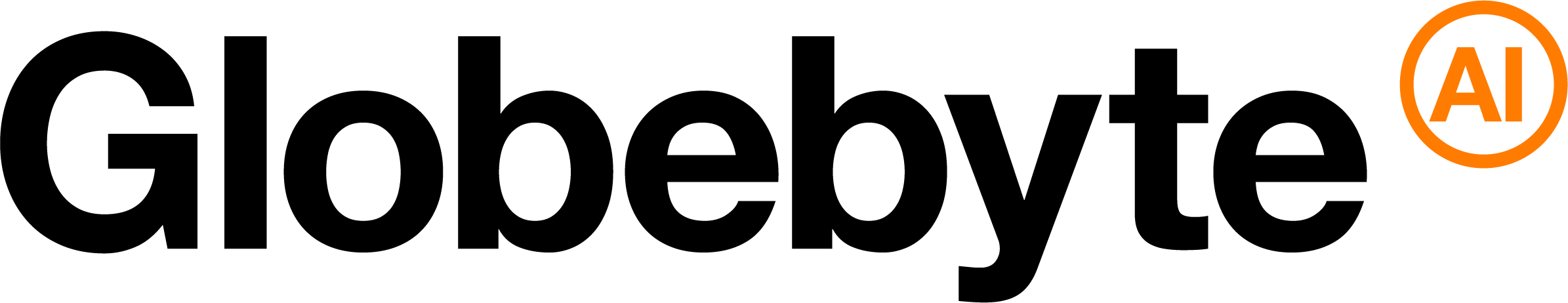Logging and Defaults
Logging
To manage xAPI statement send logging, navigate to Custom Settings. Additionally, you have the option to include the complete JSON xAPI statement and your connect LRS response in the log for debugging purposes.
Logging is written to the custom object Globebyte__xAPI_Audit_Log__c, and can be accessed via SQL and/or Apex code. Its structure is:
| Field | Data type | Description |
|---|---|---|
| Globebyte__DateSent__c | Date/Time | Timestamp when statement send was attempted |
| Globebyte__Response__c | Long Text Area(100000) | The response body from the LRS (if enabled in settings) |
| Globebyte__StatementId__c | Text(150) | The statement id that was set in the statement |
| Globebyte__StatementJSON__c | Long Text Area(100000) | The JSON of the statement (if enabled in settings) |
| Globebyte__StatusCode__c | Number(18,0) | The HTTP status code as returned by the LRS (note: 204 is a normal good response, as the response will typically contain no body) |
Logging instructions
To view the output of the SOQL log using the Query Editor:
Open the Developer Console and click the Query Editor tab. Then paste the following code into the Query Editor and click the Execute button.
- SELECT id, Globebyte__StatementId__c, Globebyte__DateSent__c, Globebyte__StatusCode__c, Globebyte__Response__c, Globebyte__StatementJSON__c, Name FROM Globebyte__xAPI_Audit_Log__c
To view the output of the SOQL log using APEX:
Add the following code to your APEX class:
- Globebyte__xAPI_Audit_Log__c auditLog = [SELECT id, Globebyte__StatementId__c, Globebyte__DateSent__c, Globebyte__StatusCode__c, Globebyte__Response__c, Globebyte__StatementJSON__c FROM Globebyte__xAPI_Audit_Log__c ORDER BY Globebyte__DateSent__c DESC LIMIT 1];
-
- System.debug('ID: ' + auditLog.Globebyte__StatementId__c);
- System.debug('Date: ' + auditLog.Globebyte__DateSent__c);
- System.debug('Status Code: ' + auditLog.Globebyte__StatusCode__c);
- System.debug('Response: ' + auditLog.Globebyte__Response__c);
- System.debug('JSON: ' + auditLog.Globebyte__StatementJSON__c);
Defaults
In Custom Settings, you have the flexibility to establish a default locale for usage in your xAPI statements where locale specification is necessary. This feature eliminates the need for repetitive manual setting of locale when defining your xAPI statements.
More Information
For more information and implementation details, browse the documentation below:
Setting up Globebyte xAPI Send xAPI from a flow Form action fields Send xAPI from Apex Logging and defaults xAPIStatement class reference